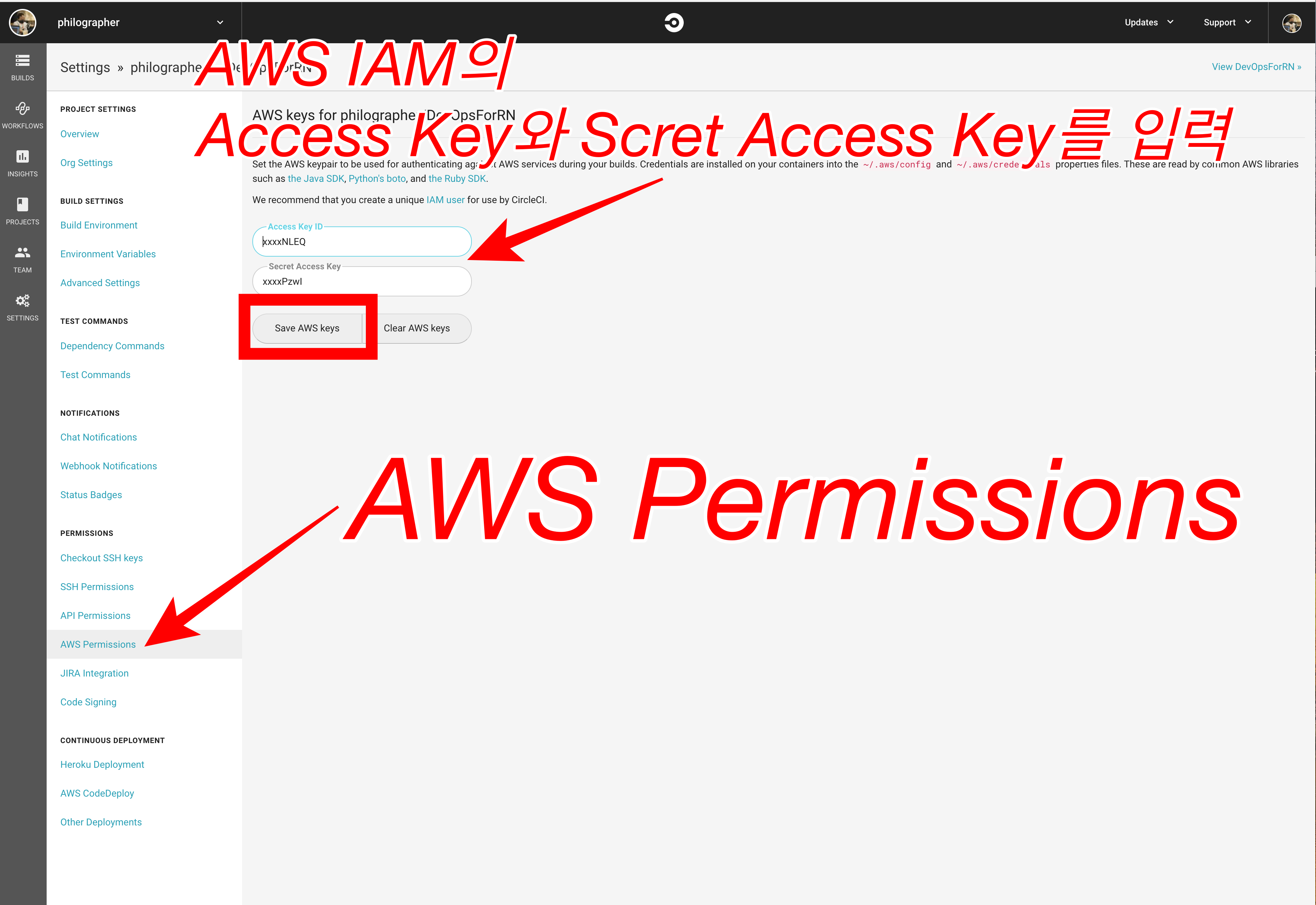Fastlane, CircleCI를 이용하여 React Native DevOps 도입기 (3)
1. React Native 프로젝트에서 Fastlane을 사용하기(Android 편)
 이제 ios를 모두 구성하였으니, android를 구성해보자.
이제 ios를 모두 구성하였으니, android를 구성해보자.
Android의 경우는 beta 배포로서 Fabric Beta도 가능하지만, 이 가이드에서는 간편함을 위해 AWS S3를 사용해본다.
DevOpsForRN/android/fastlane/Fastfile 경로에 다음과 같이 작성한다.
아래 내용은 Setup - fastlane docs 가이드를 따라 하면 동일하게 구성할 수 있다.
# This file contains the fastlane.tools configuration
# You can find the documentation at https://docs.fastlane.tools
#
# For a list of all available actions, check out
#
# https://docs.fastlane.tools/actions
#
# Uncomment the line if you want fastlane to automatically update itself
# update_fastlane
default_platform(:android)
platform :android do
desc "Runs all the tests"
lane :test do
gradle(task: "test", flags: "--no-daemon -x bundleReleaseJsAndAssets")
end
desc "Submit a new Beta Build to Crashlytics Beta"
lane :beta do
gradle(task: "assembleRelease", flags: "--no-daemon -x bundleReleaseJsAndAssets")
# crashlytics
# sh "your_script.sh"
# You can also use other beta testing services here
end
desc "Deploy a new version to the Google Play"
lane :deploy do
gradle(task: "assembleRelease")
upload_to_play_store
end
end마찬가지로 DevOpsForRN/android/fastlane/Appfile 의 경로에도 다음과 같이 작성한다. 이 부분도 fastlane android 공식 가이드 문서에 따르면 동일하다.
json_key_file "" # Path to the json secret file - Follow https://docs.fastlane.tools/actions/supply/#setup to get one
package_name "com.devopsforrn" # e.g. com.krausefx.appAndroid의 경우에는 release apk를 만드는데 Code Signing 필요하다. 다음의 링크를 참조하여 Code Signing을 진행한다. android - How to create a release signed apk file using Gradle? - Stack Overflow
2. Gradle 시간별로 빌드
추후에, 빌드된 apk가 S3에 쌓이는데, 모두 같은 이름이라면 덮어씌워 질 수 있으므로 Gradle이 빌드되었을때 apk의 시간대별로 생성되도록 하면 구별하는데 동무을 줄 수 있다. 이와같은 기능을 사용하려면 다음의 내용을 따라해보자.
DevOpsForRN/app/build.gradle 파일의 내용을 다음의 내용으로 수정한다.
...
...
applicationVariants.all { variant ->
variant.outputs.each { output ->
// For each separate APK per architecture, set a unique version code as described here:
// http://tools.android.com/tech-docs/new-build-system/user-guide/apk-splits
def versionCodes = ["armeabi-v7a":1, "x86":2]
def abi = output.getFilter(OutputFile.ABI)
if (abi != null) { // null for the universal-debug, universal-release variants
output.versionCodeOverride =
versionCodes.get(abi) * 1048576 + defaultConfig.versionCode
}
// 시간별로 빌드하는 부분을 추가
def formattedDate = new Date().format('yyyy-MM-dd-HH-mm-ss')
def newName = output.outputFile.name
newName = newName.replace("-release", "-release" + formattedDate)
output.outputFile = new File(output.outputFile.parent, newName)
}
}
...
...위와같이 작성하면 ./gradlew assembleRelease 와 같은 커맨드를 입력했을때
app-release2018-02-15-12-26-58-signed.apk 의 파일을 얻을 수 있으므로 시간대별로 apk를 언제 빌드했는지 알 수 있다.
3. AWS의 devops-react-native Bucket 만들기
다음의 문서를 따라하여 devops-react-native라는 이름의 버킷을 만든다.
https://docs.aws.amazon.com/ko_kr/AmazonS3/latest/gsg/CreatingABucket.html
4. AWS CLI 설치후 aws s3 sync
기본적으로 CircleCI가 실행하는 Docker Image인 circleci/node:8 에는 awscli가 설치되어 있지 않다. 따라서 아래 내용 중 beta-deploy-android에 반드시 awscli를 설치하는 내용이 들어가야 한다.
DevOpsForRN/.circleci/config.yml
# .circleci/config.yml
# To Validate your config.yml then use this cli.
# `$ circleci config validate -c .circleci/config.yml`
version: 2
jobs:
build:
working_directory: ~/project
docker:
- image: circleci/node:8
steps:
- checkout
- run: yarn
- run: yarn run test
- persist_to_workspace:
root: ~/project
paths:
- node_modules
- store_test_results:
path: ~/project/junit.xml
beta-deploy-ios:
working_directory: ~/project/ios
macos:
xcode: "9.0"
steps:
- checkout:
path: ~/project
- attach_workspace:
at: ~/project
- run: bundle update fastlane
- run: bundle exec fastlane beta
beta-deploy-android:
working_directory: ~/project/android
docker:
- image: circleci/android:api-27-node8-alpha
steps:
- checkout:
path: ~/project
- attach_workspace:
at: ~/project
- run: bundle update fastlane
- run: bundle exec fastlane beta
- run: sudo apt-get update && sudo apt-get install -y awscli # AWS CLI Install
- run: aws s3 sync app/build/outputs s3://devops-react-native/
android:
working_directory: ~/project/android
docker:
- image: circleci/android:api-27-node8-alpha
steps:
- checkout:
path: ~/project
- attach_workspace:
at: ~/project
- run: bundle install --path vendor/bundle
- persist_to_workspace:
root: ~/project
paths:
- android
- run: bundle exec fastlane test
- store_test_results:
path: ~/project/android/reports
ios:
macos:
xcode: "9.0"
working_directory: ~/project/ios
environment:
FL_OUTPUT_DIR: ~/project/output
shell: /bin/bash --login -o pipefail
steps:
- checkout:
path: ~/project
- run:
name: Set Ruby Version
command: echo "ruby-2.4" > ~/.ruby-version
# Not using a workspace here as Node and Yarn versions
# differ between the macOS image and the Docker containers above.
- run: yarn
- run: bundle install --path vendor/bundle
- persist_to_workspace:
root: ~/project
paths:
- ios
- run: bundle exec fastlane test
- store_artifacts:
path: ~/project/output
- store_test_results:
path: ~/project/output/scan
workflows:
version: 2
node-android-ios:
jobs:
- build
- android:
requires:
- build
- beta-deploy-android:
filters:
branches:
only:
- beta
requires:
- android
- ios:
requires:
- build
- beta-deploy-ios:
filters:
branches:
only:
- beta
requires:
- ios5. CircleCI Env Variable
- AWS Permisson 설정
AWS CLI가 실행되기 위해서는 권한과 인증이 필요하다.
AWS IAM 의
Access-Key와Secret-Key를 아래와 같이 설정한다.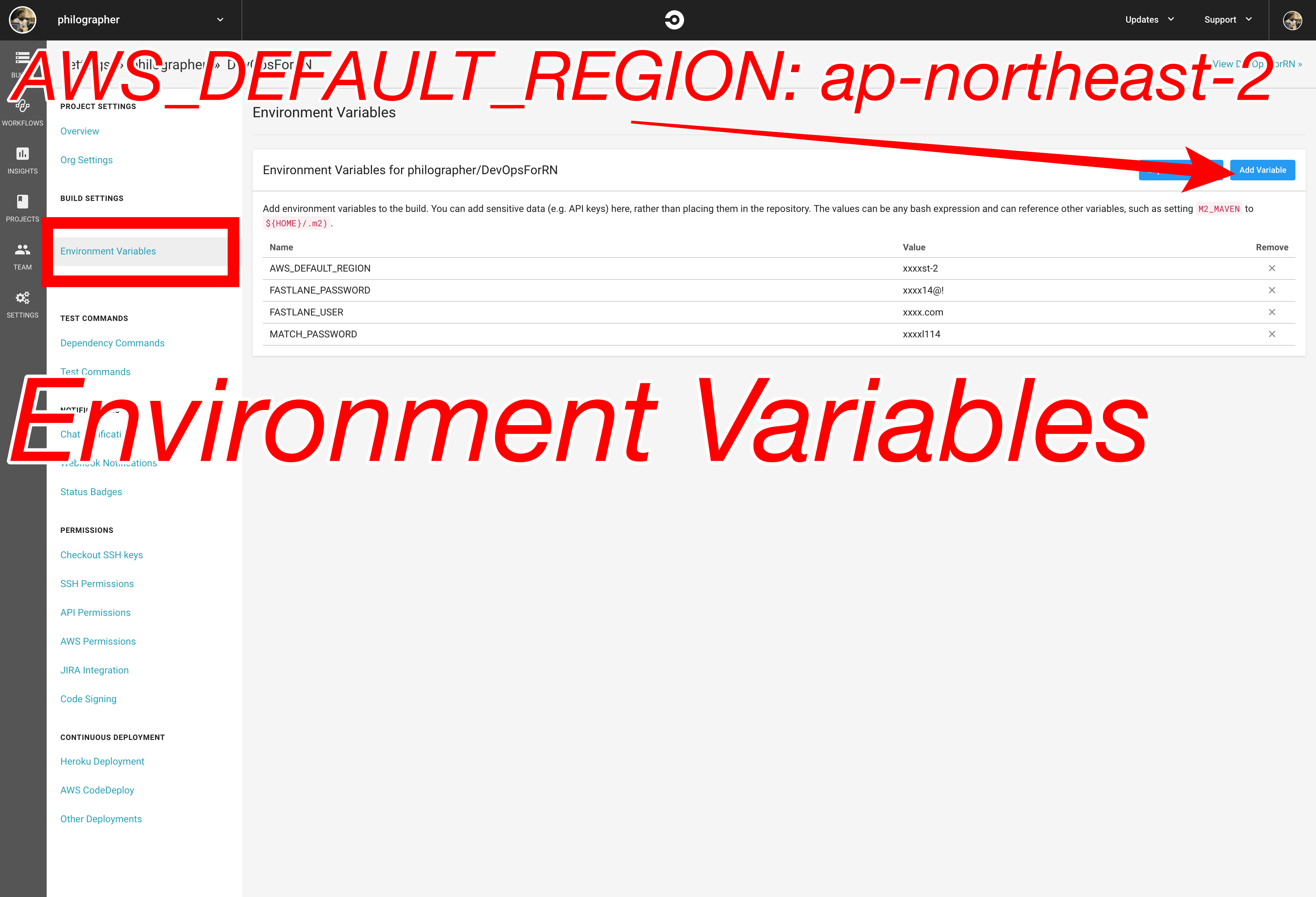
- AWS Region 설정
AWS CLI가 실행되기 위해서는 기본적으로
region이 설정되어 있어야 한다.AWS_DEFAULT_REGION를ap-northeast-2로 설정이 필요하다.